The project detail pane is used to set project-wide values, such as the start date.
To access the Project Detail Pane:
The Project Detail Pane has four tabs:
The project name can be edited at the top of the detail pane. Saving a project with a different name is similar to using "Save As" in other applications.
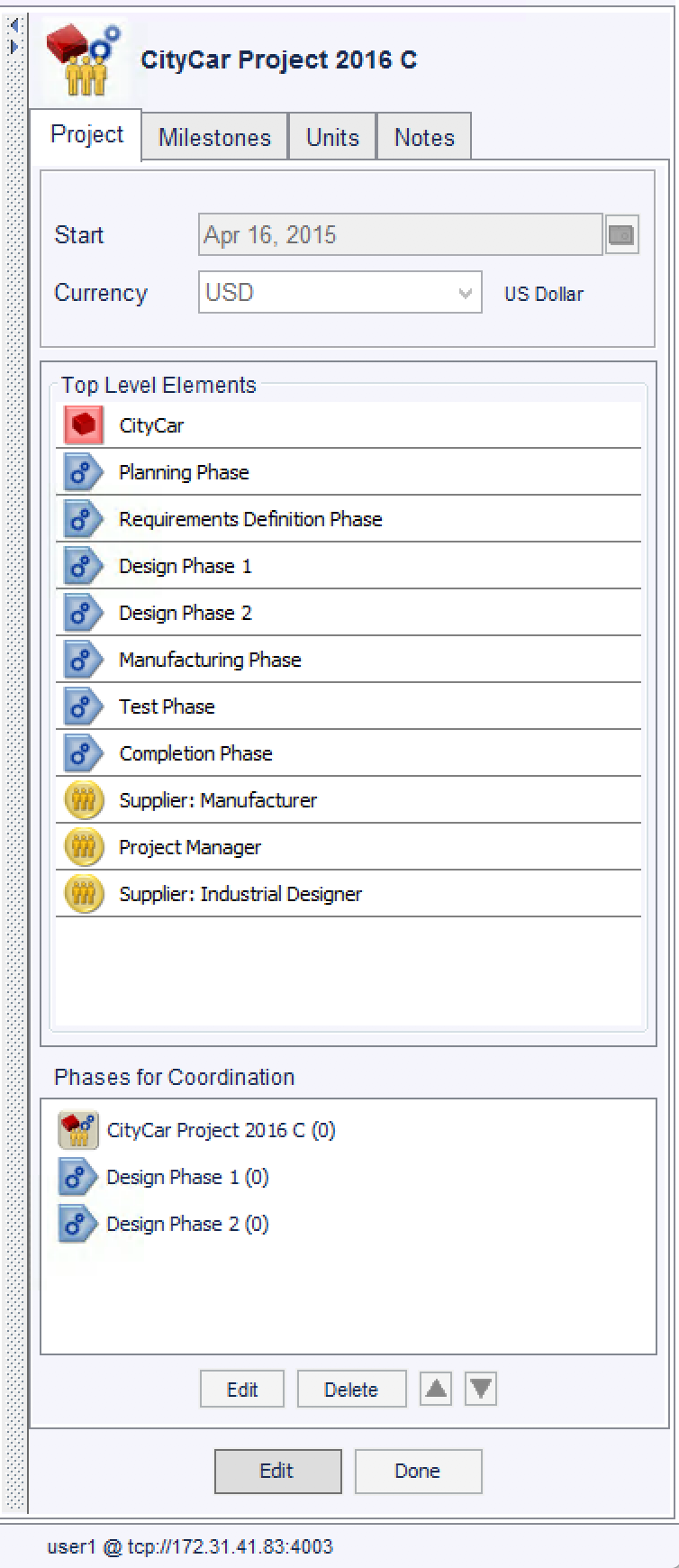
The Project Start is the starting date for effort applied to activities on the project
Hint: if progress has already been recorded on one or more activities set the start date to the date when more effort will be applied to activities in the project, typically the current date unless the project is on hold.
This section lists all the top level elements in the project.
Selecting a product icon ![]() , phase icon
, phase icon ![]() , or team icon
, or team icon ![]() will navigate to that object.
will navigate to that object.
Phases are used to set priorities in the Coordination view. Adding and removing phases from this list does not remove these phases from the project, just from the Coordination view.